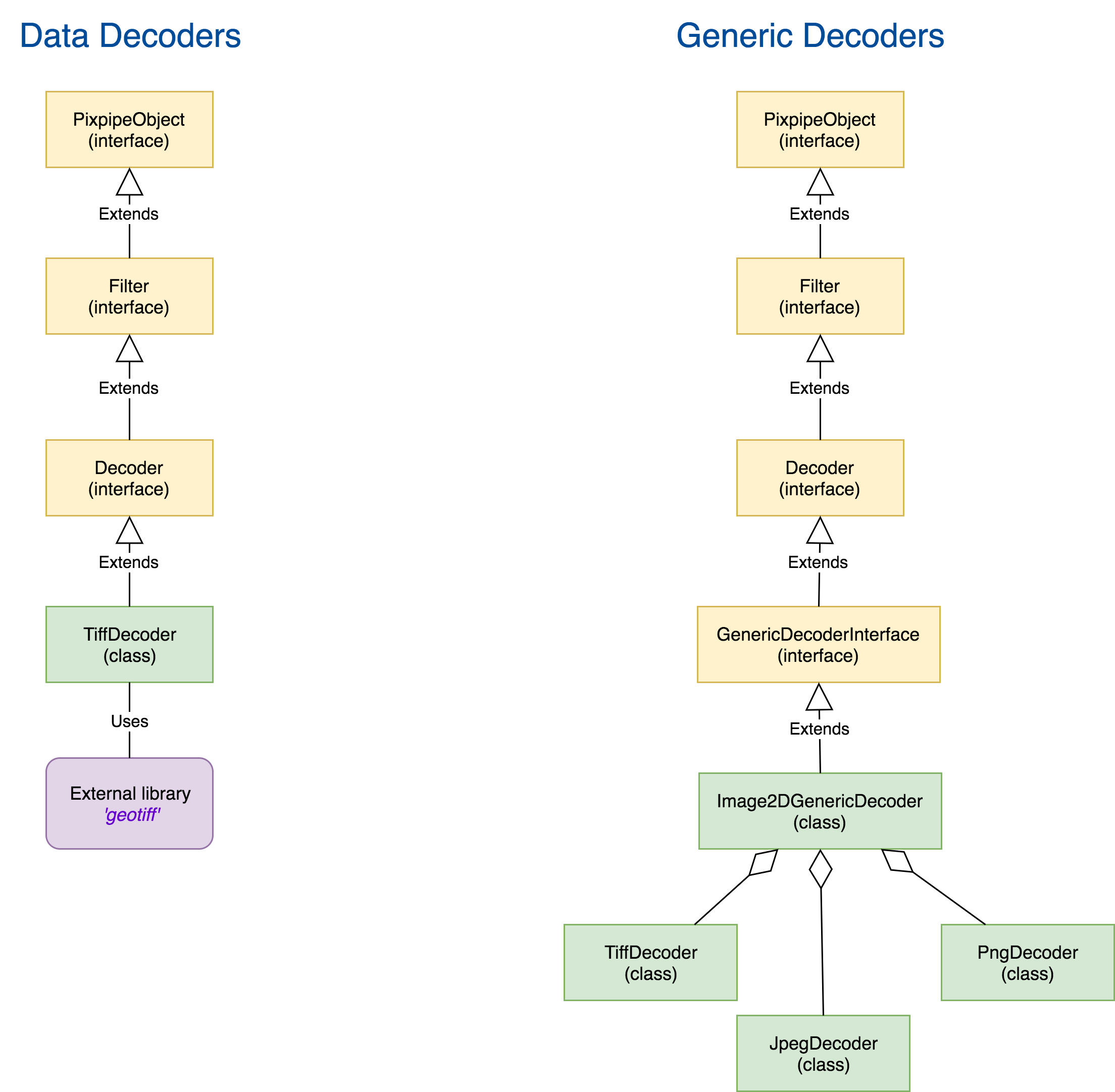Core description
Pixpipe is strongly object oriented and relies a lot on inheritance. It was inspired by ITK for its genericity because it makes the pipeline scalable and modular.
Everything you can find in src/core is the core. Easy. Let's see how it looks like:
As you can see, the core elements can be described like this: containers on one side and processors on the other.
Generic Interfaces
PixpipeObject
generic interface
The most generic! You cannot do anything with it except extending it and every object in Pixpipe is (and must be) a PixpipeObject.PixpipeObjectis an interface, it implements the following features:
- UUID: a unique identifier for each and every object created in the pipeline. Since it is not practical to access memory addresses in Javascript, this is very useful for debugging your program and make sure that "This is the deep copy of an object rather than a pointer to the same address".
- Metadata: every description, setting or relevant piece of information must be stored in metadata, all the methods to create/read/modify are here. Don't put large arrays of data here, and don't put TypedArrays as it does not play well with serialization (see: pixp format).
- Type: every object must have a type descriptor (String). It can be there own or the type of their mother class. For example
Image3Dhas the type "IMAGE3D" andMniVolumedoes not overwrite it, hence, it also has the type descriptor "IMAGE3D". This is mainly used to ensure compatibility between data containers.
Read more.
PixpipeContainer
container interface
So far, a PixpipeObject is still not containing any data, only a few metadata. To fix that and create a proper container able to store a large amount of data, PixpipeContainer introduces a new attribute: _data.
Initialize to null, we profit from Javascript's dynamic typing ability to make it store whatever we want.
For the sake of easily creating a specialized object from a pixp file, this interface also implements setRawMetadata() and setRawMetadata() but don't use them too much since there is absolutely no control, just raw object pointer attribution.
This is still an interface and even though you could probably use it as-is, this is not the point.
Read more.
PixpipeContainerMultiData
container interface
A PixpipeContainerMultiData object does not exist as is, this is an interface to data-structures which need to encode multiple numerical buffers, possibly of different types, each of them having a name (or ID, as you prefer to call it).
For example, say you need a data-structure that needs 1D measurement (like a Signal1D) but also need to associate an integer for each of these measurement (for example a class, if you want to make clusters), then you will most likely need a Float32Array for measurement and a Uint8Array for classifing. A type that inherits PixpipeContainerMultiData will serve this purpose and all the methods that are already there will help you save time.
Read more.
Filter
processor interface
A Filter's job is to process an input data in a non-destructive way and output another data. Filter is an interface, it cannot be used as-is, and you'll need to extend it to implement your own filter.
Filters' input can be of any type or Object (Image2D, Image3D, ArrayBuffer, JSON, etc.) and must always be set using the method .addInput( Object, category) where Object is the input object itself and category is a Number or a String that will be used as an internal identifier. Most of the time it is convenient to use an incremental integer as a category but if your needs only one input, the argument category is optional and the category 0 will be given.
Launching a filter is mandatory in order to get any output, this is done by calling the method .update(). Though, you will have to implement the method ._run() (no argument) and possibly some other internal private method to help _run to do the job.
When .update() is done, a filter is ready to give some output, using the method .getOutput(category), when category is an optional identifier (default: 0).
If you happen to create your own custom filter, always add some input verification before doing any real job using inputs. This is better than throwing exceptions away and breaking the pipeline.
Read more.
ImageToImageFilter
processor interface
This extends Filter but still does not process anything. This is again an interface for any custom filter that would input one or multiple Image2D and output one Image2D (actually, this is not strictly required, it could output anything else, like statistics for examples).ImageToImageFilter provides a method to check if all the input Image2D have the same size: .hasSameSizeInput() and if they have the same number of components per pixel: .hasSameNcppInput(). These two methods should be called at the beginning of the ._run() method, but if your custom filter happens not to need these verifications, then simply don't call them.
Read more.
Specialized Objects
Image2D
container
One of the most important containers, it is made to store 2D image datasets, for example coming from a jpeg** image.
This class contains everything needed to initialize, get and set pixel values.
The information of width, height and ncpp (number of components per pixel, 3 for RGB, 4 for RGBA) are all stored into metadata but they can all be fetched using dedicated getters.
In term of dimensionality, Image2D pixels are stored row-wise* in a 1D TypedArray: the whole line1 RGBARGBA followed by the second line2, etc.
Read more.
Image3D
container - soon to be deprecated
The equivalent of Image2D for 3d datasets. Unlike 2D datasets, 3D ones have a parametric dimensionality order. By default, the largest dimensionality is along xspace and the smallest is along zspace. Since all dimensionality information are stored in metadata, the order can be changed, especially when initializing the Image3D with setData() with the appropriate options.Image3D have the built-in ability to export Image2D object of slices (at a given position along a given axis) without using an external filter.
Read more.
MniVolume
container
This object is motivated by the medical dataset used internally in the Montreal Neurological Institute: NIfTI, Minc2 and MGH/MGZ. They are respectively created by NiftiDecoder and Minc2Decoder. Keep in mind MniVolumes are Image3D and uses the same methods.
Read more.
Image3DAlt
container
This container is also for volume data, handles everything from MniVolume but with better metadata and affine transformations.
Read more.
Signal1D
container - soon to be deprecated
Like Image2D stores a 2D signal, the Signal1D is intended to store single dimensional signals, for example intensities of an EEG. There are special filters associated with this container, for example to perform Fourier Transform.
Read more.
LineString
container
A LineString is a vectorial representation of a polyline in a space of a given number of dimensions. In 2D by default, this can be changed using the method .setNod(Number) to 3D or even more, as long as it makes sense for the application. A line string can be closed whn calling the method .close() so that it becomes a polygon. Points can be added (to the end) or popped (from the end).
The internal data structure of a LineString is a Float32Array and If a line string lays in a 2D, the internal data will be represented as [x1, y1, x2, y2, x3, y3, ...]. This is very convenient when it comes to encode or compresse the data (e.g. for storing in a file) but the user should not have to deal directly with this structure and should use the dedicated methods to interact with a LineString.
Read more.
Mesh3D
container
The Mesh3D class is a good example of usage of PixpipeContainerMultiData. An instance of Mesh3D represents a mesh, in 3D, aka a surface. To serve this purpose, it stores four types of data:
- the vertex positions, as an array of
[x0, y0, z0, x1, y1, z1, ...](Float32Array) - the list of each each vertex index grouped by 3 (if faces are triangles) such as
[Va0, Va1, Va2, Vb0, Vb1, Vb2, ...]whereais the first triangle,bis the second... (Uint32Array) - the polygons/triangles' normal vectors
[x0, y0, z0, x1, y1, z1, ...]. Even though those could be computed with a cross product using a right hand rule, it can be convenient the list them in case all the faces don't follow this rule. (Float32Array) - the vertex colors as a list of RGBa such as
[V0R, V0G, V0G, V0a, V1R, V1G, V1B, V1a, ...](Uint8Array) Each of these structure can be set from dedicated methods and you should not have to deal with low level private arrays.
Read more.
Decoders
As we have seen earlier, Filter take inputs, perform a task and give outputs. Most of the time, processing data means there is a preliminary step of getting these data from existing files. Reading a file, decoding, is a task that can be performed in Pixpipe, directly in the browser with Javascript. Before going further on how to access a file buffer and how to create a Image2D out of a Jpeg file, we need to be clear on the existing pieces to use to do it, so that we don't reinvent the wheel.
Notice: What we call Data Decoder does not match to any class name in Pixpipe, it is just a general term used for the sake of this explanation and the same goes for Generic Decoders.
Here, we are taking the example of TiffDecoder. As its name implies, it takes the ArrayBuffer of a Tiff file in input and outputs an Image2D.
The class TiffDecoder is a special kind of Filter because it inherits from the interface Decoder (and Decoder inherit from Filter). This interface adds the logic responsible for dealing with inputs of different kinds; by default of a binary format, but some files are text-based. Other than that, a Decoder is just like a Filter.
Since we don't want to reinvent the wheel, we don't want to reimplement a Tiff parser if a good one is already out there, this is why the last link of the chain, TiffDecoder, has a dependency to the Geotiff library.
As a separate matter and in order to simplify the usage of Pixpipe to other developers, we decided it would be nice to have a decoder that handles different kinds of files without having to specify if it's a PNG, a Jpeg or a Tiff. In the end, this decoder would just output an Image2D. This it what we call Generic Decoders.
Those ones work a bit like regular decoder but instead of relying on external libraries to do the job, they rely on decoders that already exist in Pixpipe. When the update() method is called, these generic decoders will successively attempt to decode the buffer with each decoders specified in the list (this._decoders) until it succeed.